https://api.flare.io.
Requests are authenticated with API tokens which can be obtained using an API key.
Authentication Objects and Purpose
API Key
Used to generate API tokens. Does not expire.
API Token
Used to access API endpoints. Expires after 1 hour.
Authentication Steps
Obtain an API Key
From the profile page.
Generate a temporary API Token
Using the API key.
Access API endpoints
Using the API token.
1 - Obtaining an API key
Users can generate API keys by visiting the Profile page under the “API Keys” section.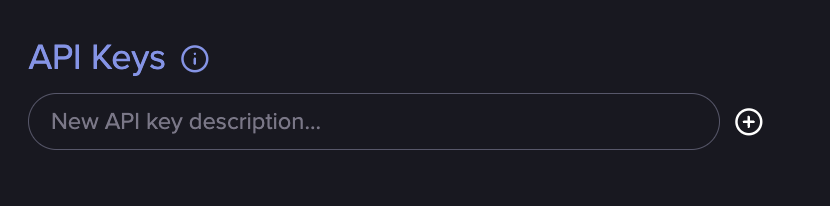
- If you can access a tenant, the API key will have access to that tenant.
- If you are an organization administrator, the API key will have organization administrator access.
2 - Obtaining an API Token
API tokens are obtained using Flare API keys. They can be generated using the tokens/generate endpoint.3 - Access an API endpoint
API tokens may then be used by specifying theAuthorization: Bearer <api-token> header.
API tokens can be tested using the
tokens/test
endpoint.
Finding tenant IDs
Users can find the IDs of the tenants they have access to by visiting the Profile page under the “Tenants” section.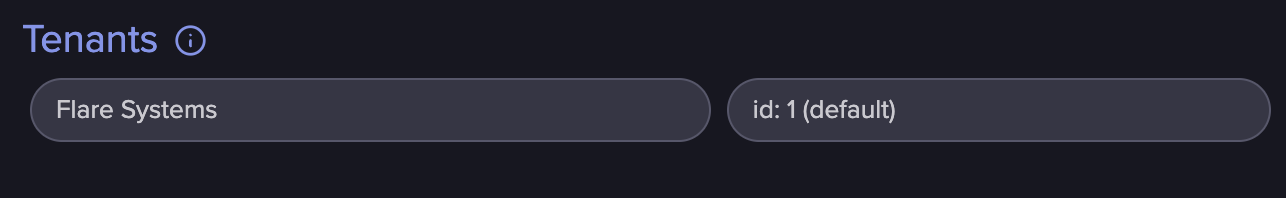
End-to-End Examples
These are end-to-end examples in various programming languages.Python Example
Python Example
Python SDK Example
Python SDK Example
Python SDK